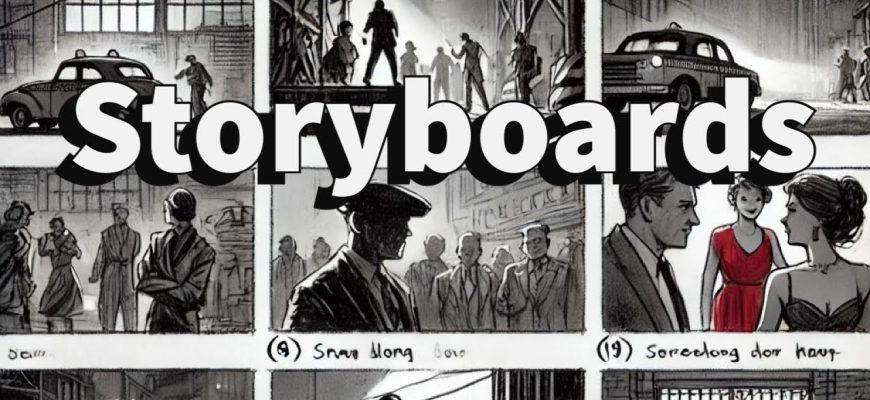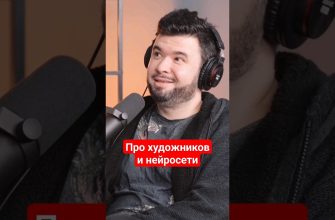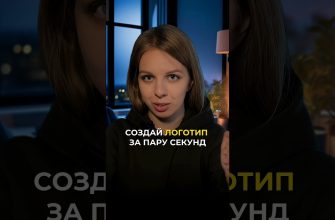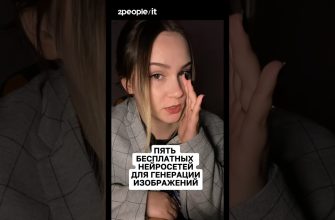Can You Create Storyboards with ChatGPT? Let’s Find Out!
As a creative professional in the digital age, you’re constantly looking for ways to streamline your workflow and unleash your creativity. With the rise of AI technologies, the possibilities for enhancing visual content creation have expanded exponentially. In this article, we’ll explore how AI, specifically ChatGPT, can help you in creating storyboards for your projects.
How AI Can Help
AI has revolutionized the way we approach visual content creation. With its ability to analyze data, generate ideas, and assist in repetitive tasks, AI tools like ChatGPT can be a game-changer for designers and videomakers.
- Generate Ideas: ChatGPT can help you brainstorm and develop storylines for your projects, providing you with a fresh perspective and creative insights.
- Save Time: By automating certain tasks, such as creating storyboards, AI can free up your time to focus on the more strategic and artistic aspects of your work.
- Enhance Collaboration: AI tools can facilitate collaboration among team members by providing a common platform for sharing ideas and feedback.
Tools for Creating Storyboards
When it comes to creating storyboards with AI, there are several tools available that can help you bring your ideas to life. Some popular options include:
- ChatGPT: As demonstrated in the video, ChatGPT can assist you in generating storyboard ideas based on your input and preferences.
- Storyboard That: This tool offers a user-friendly interface for creating professional-looking storyboards, complete with customizable characters and scenes.
- Canva: While not AI-powered, Canva provides a wide range of templates and design elements that can be useful for visual storytelling.
By leveraging these tools, you can streamline your storyboard creation process and elevate the quality of your visual content.
Examples of AI-Generated Storyboards
Let’s take a look at some real-world examples of how AI-generated storyboards have been used in creative projects:
- An advertising agency used AI-generated storyboards to pitch ideas to clients, saving time and resources in the ideation phase.
- A filmmaker utilized AI to create storyboards for a complex action sequence, allowing for precise planning and execution on set.
- A graphic designer incorporated AI-generated storyboards into a multimedia presentation, enhancing the visual impact of the project.
Risks and Considerations
While AI can be a powerful tool for visual content creation, it’s important to consider the potential risks and limitations:
- Accuracy: AI-generated content may not always align with your creative vision, requiring human intervention and oversight.
- Ethical Concerns: The use of AI in creative processes raises questions about authorship and originality, prompting discussions on intellectual property rights.
- Technical Challenges: AI tools may have limitations in handling complex or nuanced creative tasks, necessitating a balance between automation and human input.
Tips for Using AI in Storyboard Creation
To make the most of AI in your storyboard creation process, consider the following tips:
- Provide Clear Input: Clearly communicate your creative objectives and preferences to the AI tool to ensure accurate and relevant results.
- Iterate and Refine: Use AI-generated storyboards as a starting point for further development, refining and iterating on the ideas to align with your vision.
- Combine AI and Human Expertise: Strike a balance between AI assistance and human creativity, leveraging the strengths of both for optimal results.
By incorporating AI into your storyboard creation process, you can unlock new possibilities, streamline your workflow, and unleash your creativity in ways you never thought possible. So, why not give ChatGPT a try and see where it takes you?